Editor's review
Many a times it happens that we come across some content on the internet that might of utility to us, and we try to copy it; however due to settings issues and webpage privacy settings we are unable to do so and have to take screenshots for usage and spend considerable time and energy on putting it as simple text or even if we are able to copy the text, the formatting problems pose as roadblocks. In either of the scenarios, we end up wasting time and make things difficult for us. In such situations, a computer application called Vonasoft CaptureText 2.0 can be of immense help to us with its flexible working and time saving working.
Vonasoft CaptureText 2.0 opens with an amiable interface arranged neatly with the main options placed at the top pane in the form of blue colored icons. The power packed application has the ability to capture and identify text anywhere on the computer screen like flash animation, message dialogues, PDF files, text on an image and any website where the copy tool is disabled. The working of the software is extremely simple, the user just needs to use his mouse to select the area on the computer screen that he wishes to extract and the rest will be taken care of. The recognition rate of the software is 99% and it also helps the user to paste the extracted text into a specified file and can also be exported to a text editor for necessary editing and saving.
After reviewing the application we can say without a doubt that Vonasoft CaptureText 2.0 is certainly a time and energy saver and earns a rating score of four points for its user friendly working and extensive set of easy to use and flexible options.


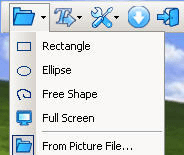
User comments